If you are using Taskflix app to complete task and earn money, you are probably wondering- how do I withdraw my earnings? In this blog post, we will walk you through the step-by-step process to withdraw your money safely and quickly from the Taskflix app.
Whether you are a beginner or already earning, this guide will help you understand everything you need to know about the withdrawal process to avoid withdrawal delay and rejection.
Step-by-Step Guide to Withdraw Money from Taskflix
Follow each step carefully to withdraw your earnings successfully within time limit.
1- Open the Taskflix App
Login your account in updated version of the app for best performance.
2- Go to My Profile Section
Tap on my profile icon and click the withdrawal button as shown below.
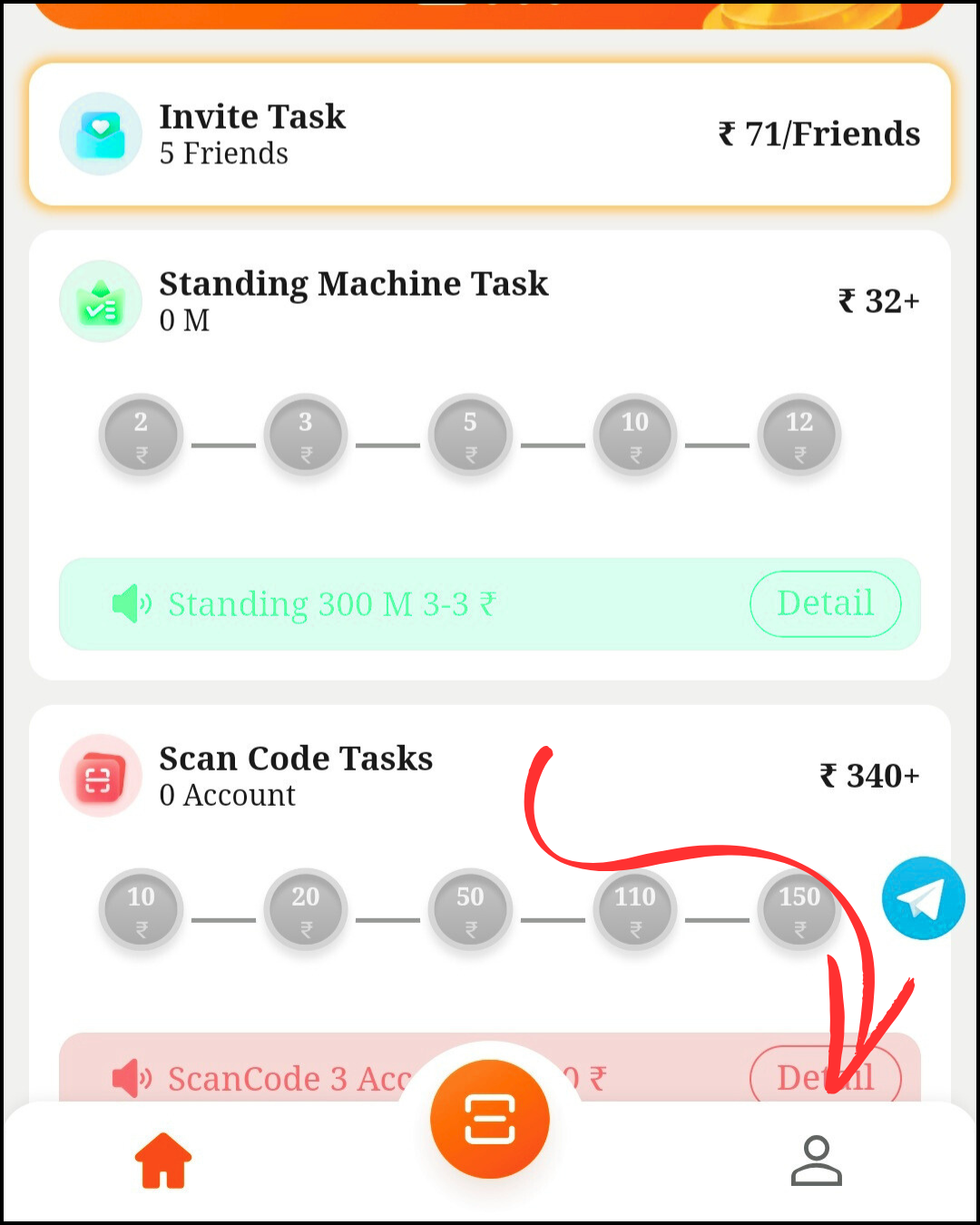
3- Now Add Bank Account Details
If you have not added bank account. Add it first by entering Account Number, IFSC code and Bank account holder name.
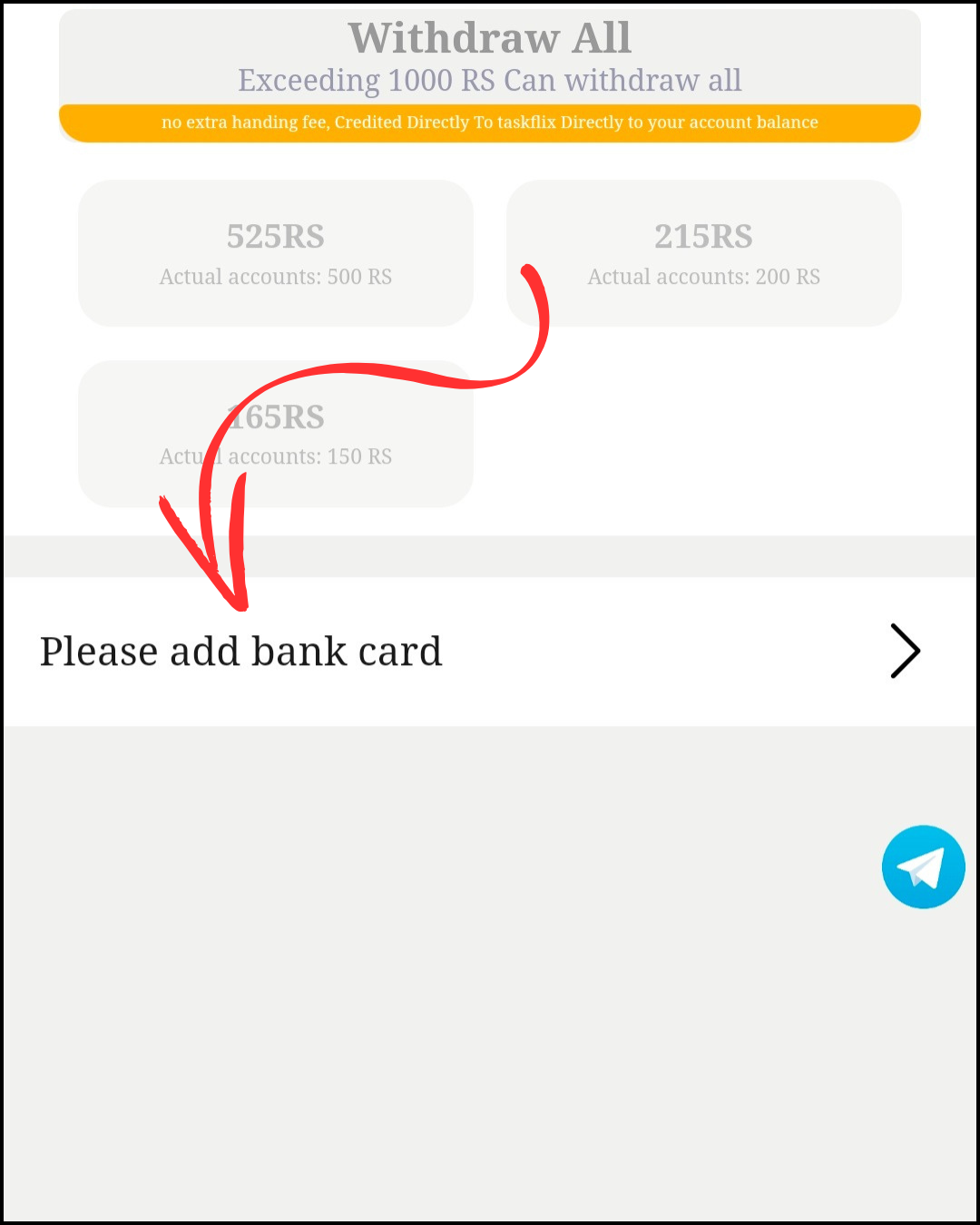
4- Check Withdrawal Amount
Now check your balance and make sure it is above minimum withdrawal limit. After that enter the amount or click on withdrawal all.
5- Click the Withdrawal Button
Tap the withdrawal button and wait for 4 hours to get your money into bank account.
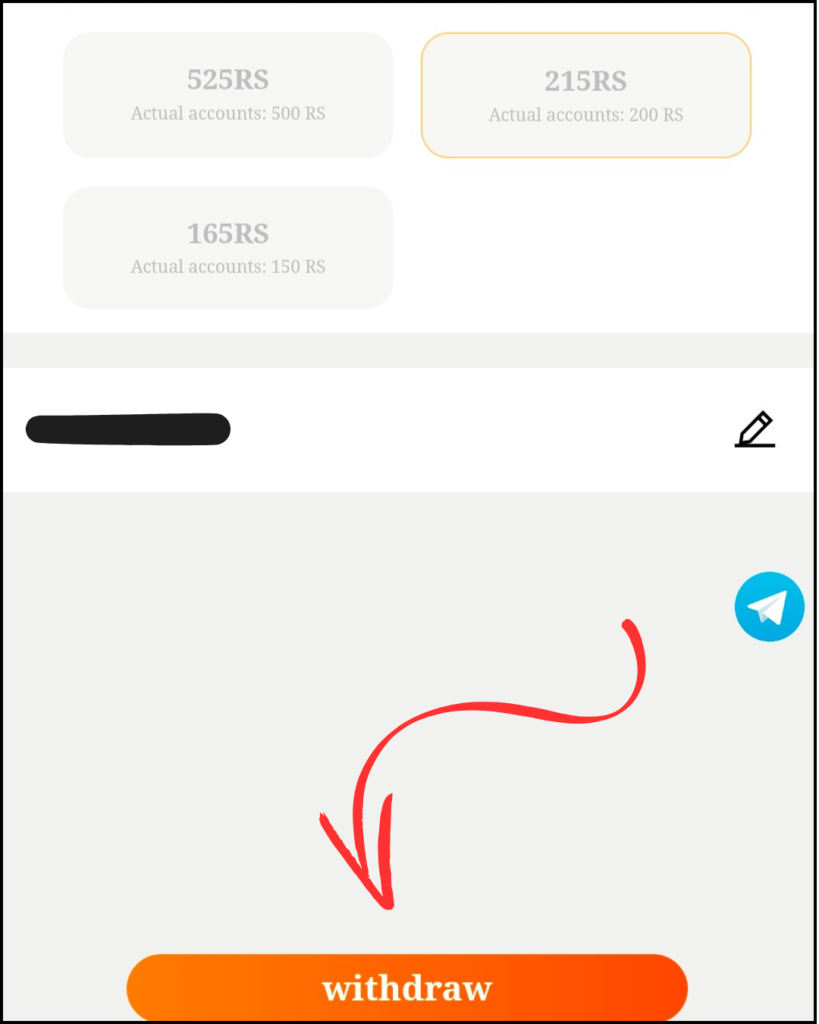
FAQs
1- How long does it take to get the money?
Generally, Taskflix processes the withdrawal within 24 hours depending on the app traffic. Always make sure your payment details are accurate to avoid delays.
2- What is the minimum withdrawal limit?
You can withdraw minimum Rs. 150
3- How many times you can withdraw money in a day?
On Taskflix you can withdraw money 3 times perday.
Final Words
Withdrawing money from Taskflix app is simple and easy if you follow the right steps as given above. Just keep your account details correct and meet the withdrawal limit. And you will receive money automatically into bank account.
If you have any query? Drop it in the comment section or contact customer care in the app.
